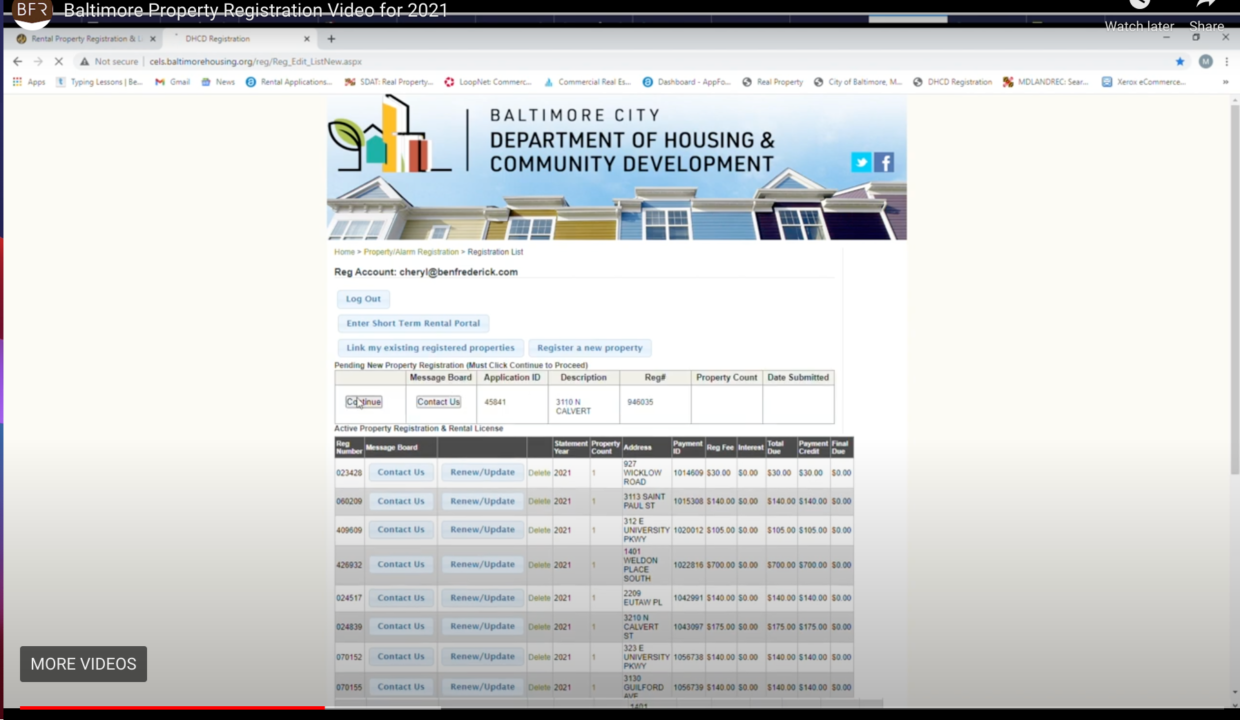
Recently, Baltimore City made updates to their rental property registration portal that helps streamline the process for property owners and investors. Today, we’ll walk you through the changes you need to know so you can efficiently register your rental properties with the city.
In this article and accompanying video, we cover how to:
- Register a newly purchased rental property
- How to renew your current license
- And how to pay your rental fees
To make your way through the process, you’ll need to first make an account. You can do this by clicking here.
Register a New Property
- Select option to register your new property
- Input a property description (you can just use the address).
- Once complete, press “add new registration.” Click into the new registration.
- If you are the owner, fill out your information in the registration fields. If you are not the owner, be sure to mark that you are a designated managing agent.
- Next, ensure all information is correct. You will then enter property information including address, number of rentable units, and unit types.
- You will then submit an affidavit guaranteeing the accuracy of the information as you have submitted it.
- After submitting it, you will be emailed a registration number and payment ID.
Linking Registered Properties and Paying Registration Fees
- After completing the first section, return to your account portal and select the “link my existing register properties” button. You will use the registration number and payment ID the city has provided via email.
- You will be taken to your property registration where you will be asked to submit a couple documents.
- If you are the new owner of a property, be sure to select “property has changed ownership” so you can be registered as the current owner.
- Depending on how recently you purchased the property, you may be required to submit closing documents to the city as proof of purchase and change of ownership.
- You will then be required to submit another affidavit affirming the information is accurate.
- Lastly, you will be prompted to pay your registration fee.*
*Please note that the city recently announced that they will not be posting rental registration fees until March 1st, 2022. No penalties or late fees will apply to rental property owners, but you will not be able to pay rental fees until March 1st, 2022. The city is asking that owners do not mail checks to the rental registration office via USPS. Please note that if your rental license is expiring, or you need to update lead certificates or conduct inspections, you are still required to do so. The only change is to the payment timetable for associated fees.
- Be sure to agree to terms and privacy policy so your registration processes properly.
- At the bottom, you can print out your confirmation of payment for your own records. You then want to click the “return to the permits and licensing” button.
Permits and Licensing
- Within the permits section for your property, you want to upload your Lead Certs for each individual unit. Upload the most recent certification you have for each unit.
- You will again sign an affidavit to affirm information is correct.
- Next, you will update your property registration and license number.
- You will enter your inspector’s number and date of inspection. You will then upload your full inspection report for your property.
Congratulations! Your property is now registered with Baltimore city. Give the city a few days to process your application and confirm your registration status. We hope you found this article and accompanying video helpful For all of your Baltimore City investment property needs, don’t hesitate to reach out to Ben Frederick Realty.

